Creating engaging content is crucial, but without a strategic plan, even the best material might get lost in the digital noise. This is where a content calendar comes in, acting as your roadmap to consistent posting, increased engagement, and ultimately, audience growth.
This guide will walk you through creating a content calendar that works, combining the best of digital tools and creative brainstorming.
Prerequisites:
- A calendar tool: We recommend Google Calendar (it's free!), but any calendar app where you can create recurring events works.
- A brainstorming tool: This could be a physical notebook, a digital note-taking app, or even just a blank document.
- A dash of creativity: Your content should reflect your unique voice and resonate with your audience.
Step 1: Identify Your Audience and Goals
Before diving in, ask yourself:
- Who are you trying to reach? Understanding your target audience's interests, needs, and online habits is key to creating content that resonates.
- What are your content goals? Are you aiming to increase brand awareness, drive traffic to your website, or generate leads? Your goals will shape the type of content you create.
Step 2: Choose Your Content Pillars
Content pillars are broad themes or topics that align with your brand and resonate with your audience. Having 3-5 content pillars provides focus and structure to your content strategy.
Example: If you're a fitness coach, your content pillars might be:
- Workout routines
- Nutrition tips
- Motivational content
- Client success stories
Step 3: Brainstorm Content Ideas
Now comes the fun part! Using your content pillars as a guide, brainstorm as many content ideas as possible. Don't censor yourself; let the ideas flow freely.
Tips for brainstorming:
- Use prompts: Consider questions your audience frequently asks or challenges they face.
- Look at your competitors: What's working for them? Can you offer a unique perspective or approach?
- Leverage trending topics: See what's trending in your niche and find ways to put your spin on it.
Step 4: Set Up Your Content Calendar in Google Calendar
- Open Google Calendar and create a new calendar specifically for your content. This keeps things organized.
- Choose your posting frequency: How often do you realistically plan to post on each platform? Consistency is key.
- Create recurring events:
- For each day and time you plan to post, create a recurring event.
- Label each event clearly with the platform (e.g., "Instagram Post," "Blog Post Draft," "TikTok Video").
- Use different colors for each platform to visually organize your calendar.
Step 5: Fill in Your Calendar with Content
Now, start adding your brainstormed content ideas to your calendar.
- Prioritize your content: Some pieces might be time-sensitive or tied to specific campaigns. Schedule these first.
- Consider content variety: Mix up your content formats to keep your audience engaged (e.g., videos, images, articles, stories, live streams).
- Be flexible: Don't be afraid to move things around as needed. This is a living document, not set in stone.
Example: Let's say your content pillar is "Workout Routines" and you plan to post on Instagram every Monday, Wednesday, and Friday at 9 AM.
- Monday: Create a recurring event at 9 AM labeled "Instagram Post - Workout."
- In the event description, add your content idea: "Share a quick 5-minute ab workout for busy mornings."
Step 6: Schedule Time for Content Creation
Content creation takes time! Don't underestimate the effort involved in filming, editing, writing captions, etc.
- Block out specific time slots in your calendar for content creation tasks.
- Be realistic about how much you can achieve in a day or week.
Step 7: Review and Adjust
Once you've filled out your content calendar for the month, take some time to review:
- Is there a good balance of content across your pillars?
- Do you have a variety of content formats scheduled?
- Is there anything missing or any gaps that need to be filled?
Make adjustments as needed to ensure your content calendar aligns with your goals and resonates with your audience.
Troubleshooting Tips:
- Feeling overwhelmed? Start with a simpler schedule and gradually increase your posting frequency.
- Running out of ideas? Revisit your brainstorming techniques, explore new platforms, or engage with your audience for inspiration.
- Struggling to stay consistent? Set reminders in your calendar or use a social media scheduling tool.
5 FAQs Comparing Content Calendar Approaches
These FAQs compare and contrast different aspects of creating and using content calendars, based on the information provided in your blog post.
1. Should I use a digital calendar, a physical planner, or both for my content calendar?
A: The best approach depends on your personal preference and workflow.
- Digital Calendars (like Google Calendar):
- Pros: Easy to edit, set reminders, color-code, and access from anywhere. Ideal for scheduling and visualizing your posting times.
- Cons: Can feel overwhelming with too much information, might not be suitable for brainstorming.
- Physical Planners:
- Pros: Great for tactile learners, provide a dedicated space for brainstorming and jotting down ideas.
- Cons: Less flexible for changes, harder to track recurring tasks, not easily accessible on-the-go.
- Hybrid Approach (using both):
- Combine the best of both worlds! Use a digital calendar for scheduling and reminders, and a physical planner for brainstorming and initial content mapping.
2. How frequently should I plan my content calendar – weekly, monthly, or quarterly?
A: While there's no one-size-fits-all answer, here's a breakdown to help you decide:
- Weekly Planning:
- Best for: Beginners, fast-paced niches, or when you need flexibility to adapt to trends.
- Pros: Allows for quick adjustments, keeps content fresh.
- Cons: May lead to a less strategic approach, harder to plan long-term campaigns.
- Monthly Planning:
- Best for: Most content creators, provides a balance between strategy and flexibility.
- Pros: Allows for thematic planning, easier to track progress, ensures consistent posting.
- Cons: Can feel rigid if you need to make significant changes mid-month.
- Quarterly Planning:
- Best for: Experienced content creators with defined goals and a clear content strategy.
- Pros: Provides a high-level overview, allows for long-term planning and campaign mapping.
- Cons: Requires more upfront work, less adaptable to last-minute changes.
3. What's the difference between using broad content pillars and specific content ideas in my calendar?
A: Both are crucial for a successful content calendar:
- Content Pillars:
- Broad themes that act as the foundation of your content strategy.
- Example: "Workout Routines," "Nutrition Tips"
- Provide focus and ensure your content aligns with your niche and audience interests.
- Specific Content Ideas:
- Individual posts, videos, or articles derived from your content pillars.
- Example: "5-Minute Ab Workout," "Healthy Snack Recipes"
- Provide the actual content you'll be creating and sharing.
4. Is it better to batch create content or create content on a more ad-hoc basis?
A: Both approaches have pros and cons:
- Batch Creating:
- Pros: Increased efficiency, frees up time later, ensures consistent content output.
- Cons: Can lead to creative burnout, content may feel less spontaneous, harder to jump on trends quickly.
- Ad-Hoc Creating:
- Pros: More flexible, allows for real-time inspiration and trend-jacking, content may feel more authentic.
- Cons: Prone to inconsistency, requires more discipline and time management.
5. How can I use my content calendar to effectively track my results and improve my strategy?
A: Your content calendar can be a powerful tool for analysis:
- Track Key Metrics:
- Note down engagement (likes, comments, shares), website traffic, and conversions for each post directly within the calendar event or in a separate spreadsheet linked to your calendar.
- Analyze Trends:
- At the end of each month, review your calendar to identify which content pillars, formats, and posting times performed best.
- Adjust Your Strategy:
- Based on your analysis, tweak your content calendar for the following month. Experiment with different approaches to see what resonates most with your audience.
Conclusion and Next Steps
Congratulations! You've successfully created a content calendar that can help you organize your content, streamline your workflow, and ultimately grow your audience. Remember:
- Consistency is key: Stick to your schedule as much as possible to build momentum.
- Track your results: Analyze what's working and what's not to refine your strategy over time.
- Don't be afraid to experiment: Try new things, be creative, and have fun!
Now that you have a solid plan, it's time to put it into action! Start creating and sharing valuable content that engages your audience and helps you achieve your goals.



-resized.webp)



