In the fast-paced world of social media management, the onboarding process can make or break the client relationship. Once a potential client says "yes" to your services, what follows next is crucial in setting the tone for a productive partnership.
A well-organized and seamless onboarding process not only ensures client satisfaction but also lays the groundwork for successful social media campaigns. Let's dive into the details of creating an effective onboarding process that takes your clients from agreement to their first post with ease.
Right After the Call: Setting the Stage
Send a "Next Steps" Email
The excitement is high after a successful discovery call, and it's essential to keep the momentum going. A "Next Steps" email is your first touchpoint post-call. Having a template ready for this email will save you time and ensure consistency across clients. This email should:
- Express enthusiasm for the new partnership.
- Outline the immediate next steps.
- Provide a timeline for the contract and other onboarding materials.
Mention the Contract
Transparency is key. Inform the client that they will receive a contract within the next hour or day. This sets clear expectations and shows professionalism. The contract should include:
- The scope of services.
- The agreed-upon package and price.
- Payment terms (emphasizing upfront payment).
- Responsibilities and limitations.
Emergency Posts Clause
While you might be flexible with emergency posts, it's crucial to set boundaries. Clearly state that emergency posts require at least 48 hours' notice. This helps manage expectations and ensures you can deliver quality work without last-minute stress.
Once the Contract is Signed: Building the Foundation
Send the Invoice
Automation tools like Honeybook, 17Hats, or Dubsado can streamline the invoicing process. These tools not only save time but also reduce the likelihood of errors. Once the contract is signed, promptly send the invoice to maintain the professional flow.
Share Access Information
Set up a dedicated Google Drive folder for each client. This folder should include:
- Subfolders for photos, videos, logos, and brand assets.
- Clear instructions on where to upload each type of content.
Onboarding Document
A well-structured onboarding document is invaluable. Consider creating a PDF using Canva or a short video using Loom to walk through the Google Drive setup and expectations. Videos tend to be more engaging and easier to follow than lengthy documents.
The Client Questionnaire: Gathering Insights
Essential for Content Creation
Understanding your client's business is paramount. A comprehensive questionnaire should cover:
- Business overview.
- Products and services.
- Competitors.
- Target audience.
- Pain points.
Google Drive Integration
Make the questionnaire accessible within the client's Google Drive folder. This keeps all relevant information in one place, making it easier for both you and the client to refer back to it.
Account Access: Ensuring Security and Efficiency
Never Share Passwords
Sharing passwords is a security risk. Instead, use tools like LastPass to share access credentials securely. This approach is especially useful for platforms like LinkedIn and scheduling tools.
Meta Business Suite
For managing Facebook and Instagram, use the Meta Business Suite. This platform allows clients to add you as an editor or administrator without sharing passwords. Ensure two-factor authentication is temporarily disabled during the initial login process to avoid any disruptions.
The Kickoff Call: Aligning Strategies
The Final Step
The kickoff call is a critical touchpoint. Use this time to:
- Discuss the content strategy.
- Confirm alignment on goals and expectations.
- Answer any remaining questions.
Communication Plan
Establish a clear communication plan. Typically, this includes monthly calls for updates and email communication for urgent requests. Consistent communication helps maintain a strong client relationship and ensures everyone is on the same page.
The Most Important Thing: Leadership and Transparency
Be the Leader
Guide your clients through the process with clear next steps. Keeping them informed about what you're working on and when they can expect updates builds trust and reduces anxiety.
Keep Them in the Loop
Regular updates are crucial. By proactively communicating, clients won't feel the need to chase you for information, fostering a smoother working relationship.
Trends and Insights
Data-Driven Onboarding
According to a 2022 report by HubSpot, businesses that implement a structured onboarding process see a 50% increase in client retention. This highlights the importance of a well-thought-out onboarding strategy.
Automation Tools
The adoption of automation tools in client onboarding is on the rise. Research by Business News Daily suggests that automation can reduce onboarding time by up to 70%, allowing you to focus more on strategy and content creation.
Video Over Documents
A study by Wyzowl found that 84% of people are more likely to retain information presented in a video compared to text. This underscores the value of using video tutorials in your onboarding process.
Conclusion
A smooth onboarding process is essential for setting the stage for a successful client relationship. By following these steps and leveraging tools and trends, you can ensure a seamless transition from the initial agreement to the first post. Remember, the goal is to keep the client engaged, informed, and confident in your ability to manage their social media presence effectively.
Let me know in the comments if you found this analysis helpful and what other topics you'd like me to cover. Until next time, happy onboarding!