Meet your smart
influencer manager.
Mysocial is the most powerful way for influencers to build their social media career on YouTube, Instagram and TikTok


Deeplink is a type of link that sends users directly to an app instead of a website or a store. They are used to send users straight to specific in-app locations, saving them a lot of time and energy locating a particular page themselves to improve their own user experience (UX). In this article, we will be showing you how to use deeplink to help you make your pages become more accessible for your followers.
Deep linking is a powerful technology that has a significant association with digital marketing. With the help of deep links, the users directly reach an app’s content, bypassing a website or a store.
Cross-promotion for your social media pages becomes easier when your followers use deeplinks to directly land on the page or apps by clicking the URL or swiping up once. You can indeed benefit in many ways from using deeplinking on any of the platforms you use such as Instagram, YouTube, Twitter, and more!
Most importantly, using deeplinks enhances the possibilities of monetization. It has brought about a revolutionary change in users’ browsing experience.
But mind that using deeplinks won’t change the world overnight! It depends on the method of its use to make a connection among the webs. Take every action keeping in mind what deeplinking is and how it works.
A large percentage of Youtube users have installed the YouTube app for iOS or Android. SmartLink enables you to create deeps link to the Youtube mobile app vs. website providing your visitors with a more seamless content experience. Just follow these steps:

By simply including the Direct Message deeplink URL at the end of a Tweet, you can append a "send a private message" button to the bottom of the Tweet.
Twitter also has a fairly sophisticated deeplinking solution that they’ve built in-house as part of their Twitter Cards offering. Known as App Cards, they are served in the mobile version of the Twitter app. Twitter App Cards can direct the end-user to content in your app if they have it pre-installed or to the app store if not.
You can also use a Direct Message Card, which will allow you to capture people’s attention with engaging images or video creatives, and include up to four fully customizable call-to-action buttons. Each call-to-action button can deeplink to a unique Welcome Message.
The Direct Message Card is currently available in limited beta to Twitter advertisers. Contact your Twitter representative for more information.
Direct Message deeplinks may also be used to deeplink from a website or other external source like a mobile app.
For more convenient deeplinking features, you can download Mysocial and use our very advanced SmartLink feature that makes deeplinking much easier on any platform.
Like all social networks, when you join Twitch you are assigned a profile link. You can share the link on social media, messaging apps, email campaigns, or any marketing channel and even QR codes to help increase visibility and drive engagement to you and your content.
The problem with regular Twitch profile links is that they don’t always open the app when clicked from a mobile device. Depending on the context in which you click the link, you are often sent to the Twitch mobile website even if you have the Twitch app installed. And this means people clicking the link can’t like, comment, nor subscribe to your channel because their accounts aren’t logged in!
The solution for Twitch players and marketers is to use a deeplinking app like Mysocial which lets you update your Twitch profile link with additional deeplinking capabilities.
Most deeplinking platforms are designed for app developers. But those designed for marketers and influencers like yourself will let you create a deeplink to any app including Twitch, which you can test and implement immediately.
QR codes are also a great way to promote your Twitch profile. Most phone cameras on iOS and Android now have QR code scanning capabilities which have increased the use of QR codes. When you create an app deeplink to your Twitch profile, a corresponding QR code will also be created and you can download & use in any marketing channel.
The challenge with regular TikTok links is that they often cannot open the TikTok app directly to your profile depending on the context in which you click the link. You might be taken to the TikTok app but not your profile or you might be taken to the TikTok website where you need to log in.
Additionally, the embedded browsers for Facebook and Instagram typically route all app traffic to their websites instead of their apps, making social media advertising impossible.
This means your TikTok content can be viewed in the mobile browser. But if your visitor tries to follow your profile or like your video they will be redirected to the TikTok login screen where most people abandon.
As a result, if you are promoting regular TikTok links in different marketing channels you might be getting a lot of views but not as many followers, likes, or comments as you might have experienced.
Website logins are not only frustrating for your visitors, but also lead to losing some followers and brand engagement which can suppress the return on investment (ROI) in TikTok.
However, all you have to do is simply update your TikTok links with the deeplinking solution: Mysocial, which has a very convenient feature called SmartLink.
This feature allows you to increase your engagement, followers, and revenue with deeplinks that open your pages right inside of the social media app.
This is an easy fix that takes only minutes and a solution you should implement for all your social content links including Instagram, YouTube, and Snapchat.
Snapchat is ready to colonize the web with profile URLs that deeplink into its app and let you instantly follow someone. This makes it simple to add friends and follow celebrities so you fill your feed with content that keeps you coming back.
By swiping down from the Snapchat camera to the profile screen, hitting ‘Add Friends’, and then selecting ‘Share Username’, you can copy your unique URL or instantly share it through other apps like Twitter. When tapped on mobile, it opens a preview of your profile on Snapchat with an “Add” button.
Snapchat already offered tons of innovative ways to follow people, just not the easiest way. You could screenshot or focus your Snapchat camera on someone’s QR Snapcode. You and someone else could both open Add Nearby and you’d appear to each other. And there were the traditional methods of typing in a username or adding someone from your contacts.
While URLs aren’t easy to share on Snapchat itself, they’re good for tweeting, posting on Facebook, or plastering on other profiles across the web. Each URL not only helps a user gain followers but promotes Snapchat itself.
If you try to open one on the desktop web, it merely brings you to a Snapchat app download splash page since Snapchat has no web version.
This is just the latest in Snapchat’s savvy viral strategy. By making its design a bit confusing and not always announcing or explaining new features, Snapchat forces users to teach each other how to use it.
However, you can skip all this hassle with the help of the Mysocial app. Using the SmartLink feature, you can easily deeplink on any social media platform including Snapchat.
With this feature, you can easily create deeplinks that go right to your profile on Snapchat and maximize engagement from traffic. Your followers will land right on your Snapchat page on the app making it very easy for them to follow you across all your accounts.
Using deeplinks has become the norm for influencers across social media platforms. You can manually augment the way a user interacts with your social pages, giving you opportunities to catch the attention of a larger audience scope that craves a personal touch and is tired of pop-ups interrupting their day. We hope that you have learned how to deeplink properly with the help of Mysocial and this article.
Mysocial is the most powerful way for influencers to build their social media career on YouTube, Instagram and TikTok



Mysocial is smart influencer manager - in your pocket.
Our office:
Anckargripsgatan 3, 211 19,
Malmö, Sweden


.png)