Meet your smart
influencer manager.
Mysocial is the most powerful way for influencers to build their social media career on YouTube, Instagram and TikTok


Are you looking to get great photo editing software, but still unsure where to start? This post will guide you through the best free photo editing apps to choose from and make your content creation journey so much fun. We have narrowed down the best 20 free photo editing apps that you can use without paying a hefty price.
So, let’s get started with number:
Fotor is one of the best free photo editing apps. It can be downloaded for free on the Play Store & App Store. However, it does have ads and in-app purchases!
It offers a varied and exciting range of photo effects including rotate, crop, brightness, contrast, saturation, exposure, vignetting, shadows, highlights, temperature, tint, and RGB!
Additionally, Fotor also has some AI effects and HDR options. It offers a range of over 100 filters to use from a one-tap enhance option and a background remover tool to help you make the ideal photos for your fans.
Fotor also offers a bunch of collage templates and offers you the option of making collages with a great photo stitching option. It also allows you a wide range of stickers and clips arts to help you make your pictures a lot more interesting for your audience.
Although this app has not been updated for quite a while and only works on Android devices, it is still considered a great photo editor. It has a great airbrush feature that gives you the flexibility to remove defects in your photo and make them a better viewing for your audience.
It is completely free to download and is a great tool for busy influencers who want to be done in only a few steps. This app provides you with a unique one-touch enhancement mode to save you the work and time it takes to make a perfect photo.
The Aviary Photo Editor also has a manual adjustment mode that allows you to adjust the color, brightness, contrast, saturation, and temperature of your picture with ease.
This app also includes some cosmetic tools like red-eye fixing, blemish, deformity remover, teeth whitener tools, and some stickers and filters to make your image stick out.
VSCO cam started out as a paid app, but now, it is completely free to download on iOS & Android devices alike!
However, we should mention that it does have some features which have to be paid for, but you can use most of its features for free.
VSCO cam is so well managed that it can be used comfortably by both professionals and amateurs. Its user-friendly interface (UI) makes using this app very easy, and a lot of its filters are much better than the ones in other apps. So it's worth paying for a subscription.
You will not regret paying for these features as they give you the power of making your photos appear more like a film for your followers.
VSCO cam houses tools like brightness, contrast, tint, crop, shadows, rotate, sharpness, saturation, and highlights… and all of them are of professional quality.
If you are a VSCO subscriber, you can use a lot more presets and tools than free users. Your edited photos can be uploaded on Facebook, Twitter, Instagram, and other social media platforms to make it more convenient for you.
Flickr offers you some great tools to work on your images. Its UI is simple and easy to use & it helps you re-shape the images as you wish.
It also helps you easily upload and organize your edited photos to share them with other devices. With different filters and frames, you can beautify your pictures and upload them in the Flickr camera roll.
Visage Lab is completely cost-free. But it does contain ads.
This app is very powerful and it can change your complexion and make you look like a completely different person.
Visage Lab relies on AI algorithms to help remove blemishes as if they never existed in a split of a second. It removes wrinkles and completely alters your age, making you look much younger than you are.
It can also edit out any dark circles from your eyes and even whitens your teeth. It would be wrong to call it an app but, more appropriately, a beauty Laboratory for all purposes.
Photo Grid contains all the basic editing tools like crop, rotate, etc. It also has over 300 different and unique collage templates that you can choose from. Photo Grid also gives you the independence to customize all of them according to your taste.
You can also add a landscape, halo, or glow effect to your photos & choose from over 200 backgrounds to make your photos look stunning.
You can also use stickers, graffiti, texts… with the freedom to adjust the brightness, contrast, and layout of the picture.
This app also allows you to erase wrinkles and remove pockmarks from your beautiful face. In addition, you can also adjust the colors in the picture with ease.
You can also remix the photos and share them on your profiles on Facebook, Instagram, etc. It is undoubtedly an app with all the tools you need to make satisfying pictures for your audience.
Prisma photo editor has a huge library of photo filters and other enhancement tools like exposure, contrast, brightness, etc.
This app can be used to transform your photos into a painting through the use of its AI painting effects. It also has an artistic community with whom you can share your photographic art and get feedback and network with other artists!
Google photos is an integrated photo editor for Android with 15GB of free storage & advanced photo editing tools. It provides you with a good deal of features to use on your pictures to help you express your creativity through them.
It provides you with automatically created collages if you want, or you can create photo collages of your own instead. It also has a photo animations feature that can create movies from pictures. You can make them yourself too, as per your choice.
Its main benefit is that it backs up your photos safely, which can allow you to view your pictures from their app on any device including iOS, Mac, and PC. You can also use Google Photos to share your pictures directly from the app with any phone number or email.
Cymera is one of the best free image editing apps for Android devices. And it’s pretty famous for its useful camera function.
This camera function is divided into two modes: a beauty mode and a normal mode. The beauty mode is perfect for taking selfies with filters whereas the normal mode is used for editing tools.
The editing tools contain options like mosaic, texture, hue complexion adjustor, scene mode, saturation… you name it!
You can also make a collage and convert your selfies into memes by adding text in various fonts. Which can help your posts and stories go really viral across social media!
The Cymera app also has an automatic face recognition feature where you can add over 200 different make-up effects, illumination tools, masks, etc.
VIMAGE is a well-rounded app. It stands out from the rest thanks to its ability to offer moving effects that can be added to your images. The app enables users to add a video effect on a picture to create unique effects.
You can choose from its diverse effects such as rain on the window, steam, fireflies, smoke, running clouds… etc. all you have to do is pick the designs you desire and simply place them over the image, and you are done! The app also has a shape-masking feature which can be unlocked by purchasing the premium subscription.
Toolwiz gives you the ability to polish skin, remove red eyes, erase pockmarks, adjust saturation… making it a good cosmetics tool.
This app also features a lot more features like the face swap tool, the red eyes remover, skin polishing, an abrasion tool, and an awesome photo collage feature to increase the fun factor and make it an excellent selfie tool.
Toolwiz also integrates a variety of art and magic filters, and a huge list of more than 200 text fonts to use for your captions.
All-in-all it is a good photo editing app to have in your cache.
YouCam is an instant photo editor app for android. It has features like photo crop and rotates, background blur using mosaic pixelates, resizing, blurring of the picture, vignette, and HDR effects… all make this app stands out.
The one-touch filters and effects, within seconds, edit and help in the beautification of photos. This photo editor also has video selfie features and a tool that reshapes your face, as well as an eye bag remover, and body slimmer tool that can reduce your waist and instantly gives you a thinner and leaner look.
This app also has an AI multi-face detection tool that helps you edit group selfies without having to deal with each face alone.
The eye bag remover feature removes the dark spots and circles under your eyes, while the object removal tool helps embellish the background of your pictures and removes any such things in the background that do not match the picture.
The smile feature, going by its name, adds a smile while the magic brush feature provides some stickers that beautify the pictures.
PICNIC is one of the best free photo editing apps for beginners because of its basic and simple photo editing features.
One of the unique integrated features of this app is its sky-effects filters. In a nutshell, the app allows you to change the sky in your pictures and offers various sky effects to choose from. You first have to choose an image that has a sky visible and then tap on each effect and see the change in the image’s sky.
The most amazing thing is that PICNIC automatically changes the rest of the image to compliment the different sky effects applied to the image.
Photo Lab is a great app with more than 900 different effects!! These effects include photomontages, photo filters, beautiful frames, creative artistic effects, collages, and lots more…
It is rated amongst the best photo editing apps for Android, giving your photos a unique and special look. It also functions on iOS, and it has both free and pro versions.
The wide range of features Photo Lab has allow you to edit multiple images on top of each other, and it also has an erase feature that removes certain elements from the edited images. This allows you to mix different elements from different photos in one final image.
The Pixomatic app stands out from the rest in many aspects. The most impressive feature that it has is its ability to change the background of your images. Though you can do this using other apps, it becomes a lengthy and tedious procedure.
Therefore, with Pixomatic, you have the ability to change the background of your image with ease.
Besides offering the background-changing feature, the Pixomatic app also provides a feature similar to PicsArt’s double exposure effect.
Another amazing thing about the app is its edge detection ability that allows you to create amazing images for your followers.
Mac and PC designers are already familiar with Adobe’s great software like Photoshop and Illustrator. Adobe Lightroom is no less creative!
This app allows you to adjust hue, saturation, brightness, contrast, clarity, and all other aspects of your image with an extremely user-friendly interface. Lightroom also allows you to insert individual colors and a split-tone to the pictures and make your images more impressive.
You can also modify the highlights, mid-tones, and shadows using curves. Additionally, you can add a vignette to the image and remove haze from an image as the app allows easy and quick editing.
The Adobe Lightroom works on iOS and Android as an app, and it also has a PC & Mac software version with more powerful capabilities.
The app is free to use but you can pay for some presets and other features such as unlimited cloud storage to backup filters you create & images.
The Photoshop Express app allows you to remove spots and dust from your images resulting in the reduction of fog and haze, giving more clarity to pictures.
To add a personal and unique touch to the photographs, it also provides an option of 15 borders and frames.
The app also has a noise reduction feature which is very useful for night photographs. It reduces the presence of grains or tiny spots and color patches on your photos and helps make them more agreeable for your audience.
You can also share the professional photos you create in this app instantly with a single tap on Facebook, Twitter, Instagram, and other platforms’ icons.
This is one of the best professional-grade photo editors that can help you create engaging photos to grow your audience on social media and get some brand deals.
However, you can also use the help of Mysocial to network with other influencers to help you grow your fanbase & get brand deals much easier with the Brand Outreach feature.
We highly recommend it if you want to easily connect with over 3000 brands and get sponsored today!
PicsArt offers all the best image editing tools that a professional needs. It is a great and much more accessible alternative if you don’t have Adobe Photoshop on your PC. It provides both basic and professional editing tools for your image editing to help create stunning images with ease.
Its flagship features are double exposure, lens flare, shape mask, frames, and square fit for Instagram and stickers. PicsArt also gives you access to a large selection of image styles which can be used to change the look and vibe of any picture.
You can also add stickers and effects to your images and make much better and more professional photos for your followers.
Snapseed is a famous image editing app that offers a whole host of features. This is a must-try photo editing app that every professional influencer should have. You can use its amazing features to enhance your eyes, skin smoothness, and face among many other things.
It offers other various tools such as the healing tool that allows you to completely brush over flaws and remove unwanted objects from the picture. The app also has a wonderful feature that no other app has and that is its head pose-ability.
This feature allows you to alter the position of someone’s head in the image. Snapseed also allows users to create double exposure images; however, it may not be as effective as PicsArt for beginners.
The app is almost like a phone version of Photoshop. With time and some tutorials, you’d be ready to create very original pictures. And even the sky won’t limit your creativity!
On a side note, SnapSeed is owned by Google itself.
Canva is the best image editing app for influencers who want to share well-made pictures on social media quickly. The app has an automatic cropping ability that fits perfectly into the dimensions of Instagram, Twitter, Facebook, Pinterest, and all other platforms.
You can choose from THOUSANDS of ready templates and customize them to create the most amazing images & impress your followers and potential sponsors.
Some of the templates can be accessed after purchasing them or buying the premium subscription. But the app still has a large collection of tools, effects, and graphics you can use for absolutely no dime.
This app is one we recommend the most as it can help you make very impressive images for your profile to help you increase engagement on your page. And perhaps even get sponsored.
If you are seeking a sponsorship you can easily use Mysocial and the previously mentioned Brand Outreach feature. The app grants you access to the world's largest database of brands who are active in sponsoring influencers on all social media.

There are a plethora of amazing free photo editing apps to choose from in today’s market. However, in this article, we have tried to gather the 20 best photo editing apps for you to make the most impressive shots for your page. We hope that soon you will be making much better photos for your profile with the help of this article and Mysocial. Cheers.
Mysocial is the most powerful way for influencers to build their social media career on YouTube, Instagram and TikTok

Mysocial is smart influencer manager - in your pocket.
Our office:
Anckargripsgatan 3, 211 19,
Malmö, Sweden

%201-min.png)


