Meet your smart
influencer manager.
Mysocial is the most powerful way for influencers to build their social media career on YouTube, Instagram and TikTok


Every few years, a new platform redefines the way we interact with social media. In 2022, TikTok, the video-sharing social media platform, still feels as new and interesting as three or four years ago. It indeed is redefining how we perceive and use social media!
If you’re still searching for your way in TikTok & trying to shed more light on your videos… This article is for you!
We will explore 3 TikTok tools to boost a TikTok video. First, we will explore video editing tools, then, switch to analytics and insights apps. Lastly, we will talk about apps for reaching more audiences!
With no further ado, let’s explore the best TikTok tools available out there.
TikTok lets you make and disseminate short videos, maybe with a little song, dance, and lip-syncing. But how do content creators make those funny, often viral videos so frequently? How much time do they devote to that specific task!!?
While you can use external editing tools for your videos, TikTok offers robust built-in video editing tools!
If you are new to the app, it is better to start your journey with TikTok’s built-in editing tools. This will give time to enjoy what TikTok can do for you, and help you determine if you still need external tools to create fun videos or not!
TikTok’s built-in video editing tools are powerful enough to help create a good 15-60s video in a record time.
First, you’ll have to record a new video. Hit the plus sign to launch the recording screen and start recording. There are several settings you can adjust before you start shooting. Here is a quick guide to these tools:
Once you have recorded all your videos, tap the tick button. This will take you to the initial editing screen. If you didn’t add music before recording, now is your chance! Just click on the Sounds icon (it is located in the button-left corner), and select the sound you want to use.
On this editing level, the Adjust Clips icon is in the top right-hand corner. Here, you can select each of your clips and adjust their lengths individually.
You can also add effects if you forgot to do so before shooting. Choose the effects you wish to use, play the video, and simply hold down on the effect to add it. You can add different filters to the different parts of the video.
TikTok’s internal video editing tools are enough for most TikTok users. However, if you want to make the actual trend rather than follow existing ones, stand out by using an external video editing app.
But with hundreds of external editing apps, finding a convenient one might be a little tricky!
In this section, I will share my favorite TikTok tools to edit videos & create viral content that will delight your viewers.
CapCut is a TikTok video editing software developed by the same company that created TikTok. The good news is that this app is free & extremely powerful. It goes without saying, it is available to download for free on both: the App Store and Google Play.
So, why is CapCut so popular? One of the reasons is that this app has a huge music library! The right music is one of the key attributes that make a TikTok video go viral. So, why don’t you leverage this library?
But besides music, this app offers thousands of Advanced effects, filters, fonts, and trending stickers.
Creating videos is one thing. Making sure that they are viewed is another…
Many Influencers can benefit from employing an analytics tool on the platform. And so do influencers.
How? Well, for a start, analytics tools help to evaluate your success on TikTok. These tools look at metrics like follower counts, watch time, likes, and shares. They even go further! These tools also measure weekly and monthly growth, total video play-time, data about who is watching, and more.
TikTok Analytics, available to pro account users, is one of the best tools available out there. TikTok Analytics will give you the latest statistics for posts from the past 7 to 28 days.
It is a helpful tool for everyone who wants to track the success of campaigns and get valuable insights and data on user engagement, views and etc.
The only thing I don’t like about TikTok Analytics is that this tool is only available for pro account users.
But if you’re not one of them, worry not!
You can sign up to Mysocial App now & you’ll get insights not only about your TikTok, but also about all of your social media accounts. Let alone the many great features the app hosts!

It takes time and effort to grow your TikTok following. And for many people, it’s time they simply don’t have. In this section, we will speak about TikTok tools that can help you grow your account without burning out.
Social Viral is the service you can get real TikTok engagement from – views, likes, and followers. The app offers a wide range of options depending on your budget. The most important is that by using this service, you will not have to worry about the quality of followers.
If buying followers is not for you, then Toksocial can provide a viable alternative.
They flatter themselves on delivering an organic growth strategy, which gives users fantastic results that reflect their target market. Toksocial serves as a catalyst to getting your TikToks seen by the right audience and then they branch out from there.
Mysocial offers a great set of tools for reaching more audiences on TikTok. Their Smartlink, for instance, is an amazing tool designed to help creators and influencers increase their followers, revenue, and engagement.
This one is the best option if you are looking for app linking and deep linking solutions and promote your TikToks on different channels!
Needless to say, Mysocial app is available to download for free on both: the App Store and the Google Play store.
TikTok is distinguished from other social media platforms in that the algorithm rewards viral content – no matter how many followers you have. And with the help of both, built-in & external video editing tools, you’d be able to unleash your potential and free your creativity to produce crazy-viral TikTok content. It’s now the time you get started! See you on TikTok!
Mysocial is the most powerful way for influencers to build their social media career on YouTube, Instagram and TikTok

Mysocial is smart influencer manager - in your pocket.
Our office:
Anckargripsgatan 3, 211 19,
Malmö, Sweden




