Meet your smart
influencer manager.
Mysocial is the most powerful way for influencers to build their social media career on YouTube, Instagram and TikTok


Alike, new and veteran video makers should always opt to learn new and better ways to create engaging videos. If you happened to be one, you’re about to discover the top 3 tips for making engaging videos on all platforms
We’re covering everything; from apps and tools to optimization and more! This post is packed with tricks that will help you make the best and most well-made video on all your social media profiles with ease.
Writing a good script is the very first step you want to take as a YouTube Content Creator. The script might include an on-camera dialogue or a voiceover that’s layered on top of the footage. Either way, keep your script simple and keep your sentences short.
When your audience is watching a video, they aren’t likely to rewind a video to listen again. You get one shot to make a lasting impression. So be sure your message is simple, concise, and clear.
Some YouTube videos categories may not require a script… Think about reaction videos and unboxing for instance! In that case, it’s good to have an outline or set of questions you want to cover & answer.
The location where you film is responsible for creating your video’s vibe. It determines how viewers would feel about your video despite its content. That’s not to say the content doesn’t matter, we’ve just finished talking about scripting…
What we intend to say is that you should devote time and invest in good equipment to make a great filming spot.
Whether you’re using your phone or a professional camera, the lighting remains the most important ingredient of a good shot! That’s why we recommend buying good lighting pieces of equipment for videography and preparing your scene!
Turn that camera on, and record a quick video to test things out. Adjust the light & iso over and over again, until you find a suitable combo of camera settings vs lighting to shoot awesome videos. And you’re ready to go!
There are many free and affordable video editing software out there. And some of them may come already pre-installed on your computer. If you’re using a Mac, your computer comes with iMovie pre-installed!
This software can be used for basic editing. It allows you to splice footage, add text overlays and effects, change audio levels, and a lot of more basic features.
There is also plenty of other software available for download on a Mac or PC, like Adobe Premiere Pro and Final Cut Pro X, as well as Filmora and Movavi.
Movavi, Filmora, and Final Cut Pro X have a set of ready effects you can use. They make your life much easier as a video maker. However, Premiere Pro remains the best video editing software thanks to its unlimited potential.
If you want to run the extra mile and create awesome effects or animated content, Adobe After Effect is your guy!
Your thumbnail is the most crucial aspect that is associated with your video in search results. So, it’s got to stand out in the YouTube feed and catch the surfers’ attention.
YouTube automatically selects a thumbnail for you. However, it usually won’t be choosing the most engaging image for your video.
That’s why you should create your own thumbnails! you can either pick a good shot from the video and use it or use simple designing tools like Canva to customize your original thumbnail.
Roughly speaking, here are some tips you should follow to make the ideal thumbnail:
The simplest and most effective way to create engaging Instagram videos is to tell a story. But you only have 60 seconds to do so (on posts and reels at least!)! That’s why you need to plan out your video to ensure that you use the 60 seconds efficiently.
Instagram videos begin playing automatically on the feed, so make sure to start your video with an eye-catching scene and tone. This helps the video stand out and get more engagement, and will draw people into your story.
At the end of your video, include a call to action to keep engaging with your content. This is a crucial step if you are seeking to build up your page and get a sponsorship or brand deal.
However, you can make the process of getting an Instagram brand deal a lot easier with the help of the Mysocial app.
The app has a very powerful feature called Brand Outreach, which can help you easily connect with over 3000 brands in all niches and get sponsored.

What do you think when you hear professional equipment? An EOS 90D Canon? Maybe a Z5 Nikon?
There are plenty of crazy-good video-making cameras, and they are pretty expensive! Truth is, they are worth the price and they make a great addition to your videos. But you don’t need all that!
As we explained earlier, lighting is key in video making. And on Instagram, your iPhone does it best! We also recommend you click for three seconds or more on the screen of your phone to disable the AE/AF feature. This ensures that the phone won’t be zooming in and out, trying to find what to focus on as you speak and move in front of the lens.
Also, Instagram no longer crops videos into a square! So, feel free to use whatever format you find convenient for filming.
TikTok favors videos that engage with already well-established songs or popular sounds. Therefore, your videos are more likely to reach a wider audience if you ride the trendy sounds!
However, TikTok is known for making unknown underground songs go viral too! so feel free to be creative and experiment with your favorite songs as long as it’s catchy and has the potential to go viral.
Also, use sounds from lesser know sources from time to time, as TikTok is equally known for making random voice clips go viral.
Making content that is already popular is a recipe for success on all platforms, so don’t be afraid of doing it even if it might make you think it’s repetitive. We’ve all seen the Jump & Snap Clothes Change trend go viral from 2019 to 2021! Thousands of videos were made, and most of them went viral!
Trendy content is a sure-fire way to reach more people. And to keep your followers engaged, add your own spices of originality to each trend you join.
Engaging video content is the best way to grow and flourish on social media pages. We hope that this article has taught you a thing or two! And we’re waiting to see you join our content creators community where everyone helps everyone reach more audience and grow wild!
Mysocial is the most powerful way for influencers to build their social media career on YouTube, Instagram and TikTok

Mysocial is smart influencer manager - in your pocket.
Our office:
Anckargripsgatan 3, 211 19,
Malmö, Sweden




-resized.webp)