If you've been thinking about starting a channel, you've probably spent countless hours pondering over one crucial question: What equipment do I need? Cameras, lighting, audio, and all the other stuff—it's a lot to think about, and it can feel overwhelming.
But fear not! By the end of this blog post, you're going to have a solid understanding of the different types of equipment and, most importantly, what equipment you need for your specific purpose. We've talked about purpose, video styles, and what each style requires. Now it's time to dive into the nuts and bolts of achieving the look you want for your videos.
Introduction: The Foundation of Your Video Channel
Before we get into the specifics, let's talk about the foundation. The number one thing that people often overlook is the end-user experience. Who is watching your videos? Are they consuming your content on a smart TV, a computer, or their phone? Understanding this can dramatically affect the quality and type of equipment you invest in.
For example, if your audience primarily watches on their phones, you don't need to shoot in 8K resolution. A good 1080p or 2K video will suffice. Similarly, if your content involves intricate details, like tech reviews, you might need a high-definition camera. On the other hand, if you are vlogging your day-to-day life, your smartphone might be more than enough.
The Basics: Don't Over Kit, Don't Under Kit
Cameras
The first piece of equipment to consider is the camera. Cameras come in various forms, from smartphone cameras to DSLRs and mirrorless cameras. Here's a quick rundown:
- Smartphone Cameras: Modern smartphones have excellent cameras that can shoot in high-definition and even 4K. They are perfect for beginners and vloggers who need to keep their setup simple.
- GoPro: If you're into action shots or travel vlogging, a GoPro can be a great addition. It's compact, durable, and offers excellent video quality.
- DSLR/Mirrorless Cameras: These are the go-to options for professional-quality videos. They offer great depth of field, excellent low-light performance, and interchangeable lenses.
Lighting
Lighting can make or break your video quality. Good lighting can turn a mediocre video into a professional-looking one. Here are some options:
- Natural Light: The best and most cost-effective lighting source. Shoot your videos near windows or outside during the golden hours (early morning or late afternoon).
- Ring Lights: Perfect for beauty vlogs, tutorials, and any video where you want to highlight your face evenly.
- Softbox Lights: These are great for studio setups. They provide soft, diffused light that reduces harsh shadows.
Audio
Audio quality is often overlooked but is crucial for keeping your audience engaged. Here are some options:
- Built-in Microphone: Most cameras and phones have decent built-in microphones, but they are not ideal for professional-quality audio.
- Lavalier Mics: These are great for interviews and vlogs. They clip onto your clothing and provide clear, focused audio.
- Shotgun Mics: These are excellent for capturing directional audio and are often mounted on top of cameras.
Other Essentials
- Tripods and Stabilizers: A shaky video can be distracting. Invest in a good tripod or stabilizer to keep your shots steady.
- Editing Software: Good editing software can enhance the quality of your videos. Adobe Premiere Pro and Final Cut Pro are industry standards, but there are also free options like DaVinci Resolve.
Aspect Ratios: One Size Doesn't Fit All
Understanding aspect ratios is crucial for creating content that looks good on different platforms. Here are some common aspect ratios and their uses:
- 16:9: This is the standard aspect ratio for YouTube and most TV screens. It's perfect for landscape videos.
- 9:16: This vertical aspect ratio is ideal for Instagram Stories and TikTok.
- 1:1: Square videos work well for Instagram feeds.
- 4:5: This aspect ratio is often used for Facebook and Instagram to take up more vertical space on the feed, making your content more noticeable.
Make sure to frame your shots according to the platform you're targeting. This will help you repurpose your videos across multiple social media channels without losing quality.
FAQs
What is the most important piece of equipment for starting a video channel?
While all equipment is essential, the camera is the most crucial. However, you don't need to start with a high-end DSLR. A good smartphone camera can be more than enough to get you started.
How much should I invest in equipment?
Start small. Invest in essential items like a good camera, microphone, and basic lighting. As your channel grows, you can gradually upgrade your equipment.
Can I use my phone for professional-quality videos?
Absolutely! Modern smartphones have excellent cameras and can shoot in high-definition. With good lighting and audio, you can produce professional-quality videos using just your phone.
Do I need expensive editing software?
Not necessarily. There are free options like DaVinci Resolve that offer professional-quality editing tools. As your skills and needs grow, you can invest in more advanced software like Adobe Premiere Pro or Final Cut Pro.
Conclusion: Keep It Simple, Keep It Real
Mastering equipment for your video channel success doesn't mean you need to invest in the most expensive gear. Start by understanding your audience and the platforms they use. Keep your setup as simple as possible, and embrace the real, unpolished feel that connects with viewers on a personal level.
Remember, the content you create and how you present it matters more than the equipment you use. Focus on delivering valuable, engaging, and real content to your audience, and the rest will follow.
Ready to take your video channel to the next level? Get started with the right equipment and keep your production simple. Happy filming!
For more tips and tricks on mastering video production, check out our other articles at Mysocial.