Meet your smart
influencer manager.
Mysocial is the most powerful way for influencers to build their social media career on YouTube, Instagram and TikTok


Getting your YouTube videos to show up on the recommendations is the ultimate goal for fresh YouTubers. However, reaching that goal without having a good SEO strategy is not an easy task.
It is important to keep in mind that YouTube is a search engine for videos. Accordingly, if your videos are not searchable, they will never be able to rank higher and grab the attention they deserve.
Fret not, in this post, we will help you make your content searchable & find your way to the recommendations section!
First and foremost, you might be wondering what SEO is?
SEO stands for Search Engine Optimization, it is the art & science of optimizing a web page’s content to make it rank higher on the Search Engine Result Pages (SERPs).
Traffic that comes through SEO endeavors is referred to as "Organic Traffic". The latter is known to be the best type of traffic a website can get online, simply because people only search for things they’re interested in!
Let us start by reminding you that YouTube is a search engine; just like Google or Yahoo! The main difference is that YouTube only shows video results!
The way SEO functions on YouTube is simple; when a user types a search query on YouTube, the platform’s system scours across all the channels and videos to deliver the best search results to the user based on relevance.
But as you may know, there could be tens of thousands of videos that all are relevant to a search query! For instance, if I type the word “Eminem” on the search bar on YouTube, chances are the results will include music videos by Eminem, interviews, news, reaction videos… etc.
Well, one factor is that YouTube algorithms determine the best results for users based on the performance of a specific video and the channel that hosts it. So, if you search our example word (Eminem) you’re more likely to find songs and video clips first, and maybe the singer’s official YouTube channel too; not reaction, or interviews.
That’s because, throughout the years, people who searched the word “Eminem” kept on clicking on video clips, songs, and Eminem’s official channel more than reactions and interviews.
YouTube’s algorithm learns that people who search ‘Eminem’ tend to listen to music more than watch reactions!
Another factor we started noticing from 2019 to now, is that YouTube and Google alike started to personalize the results to each individual based on his history online. For instance, if you consume a lot of reaction videos, you’re more likely to find reactions about Eminem’s videos in the recommendations section and the search result than someone who uses YouTube to listen to music mainly!
There is more than one way for YouTube’s engine to know what the video is all about.
It doesn’t take a genius to know that the title is an essential factor that helps YouTube know what the video’s all about. So, make the titles clear, direct, and as precise as possible.
Also, include emotional & inviting words to increase the clicks you get from people who see your result. For instance, use words like “Discover” “SURPRISED” “SCARY”...
Just make sure the title remains relevant as viewers can report your video to be clickbait & you’ll get punished with less visibility and fewer views.
The description window is a powerful place to help YouTube algorithms understand your video more. Always include a short paragraph explaining what your video is all about & what you intend to achieve with it. And use HASHTAGS accordingly.
YouTube allows you to add up to 15 Hashtags to the description and title of a single video.
The sweet spot to aim for is 3-5 hashtags per video, and use other relevant keywords in the descriptive paragraph.
We’ll teach you more about how to find relevant and trendy hashtags in just a bit!
You do your videos a massively great favor when you add subtitles to them. YouTube, Google, Bing, Yahoo… and all the giant search engines can crawl your video, understand it, and based on its performance, they may recommend it even on the SERP!
In other words, by adding subtitles, you optimize your videos to be understood and recommended not only by YouTube, but also by all other search engines. And this definitely gives you more visibility & better reach.
YouTube algorithms study users' behavior and categorize them based on similarity. People who listen to music tend to get similar-looking YouTube homepages. The difference is that the videos are different based on the taste and preferred artists.
Always on the homepage, you’d often find recommendations for new songs similar to the ones you usually listen to. How did YouTube know you’d like it?
Simply because other people who listen to the same songs on YouTube as you do have listened & loved that song. So, YouTube assumes you’d like it too…
What does that mean?
As a content creator, when YouTube sees that users who like your content (even if you have a small audience) are the same users who like other influencers’… the algorithm starts suggesting you to users you haven’t reached yet!
So, work on attracting the relevant audience to your new videos right after you post them, and let the algorithms do the magic!
Let’s now see some tools that will help your YouTube SEO journey easier!
The following tools are similar when you look at them from above. However, when you want to get a tool that’ll fulfill specific needs of yours, we recommend you read & maybe test each one alone then choose the ideal one for you!
TubeBuddy is a browser extension that eases channel maintenance & gives you a helping hand with things like titles, descriptions, tags, annotations, cards, and much more.
Once integrated into YouTube, TubeBuddy will provide you with in-depth insights into all the YouTube videos that you open.
The extension is able to maximize your organic reach by fetching any videos' tags; thus saving you tons of time that you would have spent looking for the best fits within the 500-character limit that YouTube allows in the description.
Moreover, TubeBuddy gives tips & suggestions for boosting your channel’s growth. And it also provides automated checks to ensure that your videos are set up correctly with YouTube’s standards.
There are also several subscription plans on TubeBuddy, ranging from $2 all the way up to $19 per month depending on what features you want to have access to.
VidIQ is a very popular SEO management toolkit that operates as a browser extension. It displays crucial stats for all the YouTube videos you open. These stats not only include watch time & estimations for the revenue made by the channel, but also keywords that the video ranks for (which you can steal!).
The tool also has a 'Most Viewed' feature that allows you to compare YouTube’s best-performing videos against each other.
Furthermore, you can pick any specific channels, and compare them against your own. And this is useful in order to specify what modifications you should consider implementing to boost your YouTube performance.
Need more?
You can take it a step further and set up email alerts to keep an eye on trending topics within your niche. And for enhanced outreach, you can use their 'Facebook Syndication' feature, which allows you to share your video instantly across all platforms.
VidIQ also offers some paid features that include more analytics for your channel, and even personalized coaching for any creators that wish to invest in it.
The prices of subscriptions on VidIQ can range from just $7.50 for added analytics and keywords for your channel all the way up to $415 if you are interested in personalized coaching to help you become a better content creator.
Tubics is another amazing software that will suggest tags to use based on their search volume, not just topical similarity.
This tool adopts data-driven reports to ensure your video has the best possible chance to rank higher.
Tubics also provides an easy-to-follow set of suggestions for the best SEO practices on each of your videos. It’ll analyze the video either before or after it’s posted and give you a list of suggestions accompanied by a gauge that lets you know how you’re doing on a given metric system.
Additionally, if you can afford a pretty penny, then Tubics has some subscription plans for you.
This tool has the priciest subscriptions out of all YouTube SEO tools on the market. Their starter plan costs 99$ a month, and their most expensive plan (which they call ‘Enterprise’) costs a staggering 1990$ a month.
Ahrefs is considered one of the most well-rounded SEO tools out there. Built mainly for websites’ SEO, the massive success and growth the tool achieved enabled them to develop it even more and jump on more markets like YouTube SEO.
You can either go to the tool and look for relevant & easy-to-rank-for keywords on the YouTube keywords researching window, or you can install the Ahrefs Chrome extension to give you reports about videos you’re browsing in real-time!
If you subscribe to Ahrefs for 99$ a month, you will gain access to a lot of features for websites and YouTube SEO at once! So, if you’re active as a blogger and a content creator at once, Ahrefs is the ideal choice!
Producing a video and posting it on your YouTube channel is simply not enough to guarantee its success. Especially when you know that over 500 videos are uploaded to YouTube every minute.
That’s exactly why you need to get as much attention on your video in the first 24 hours so that you tell the algorithms who your audience is. Otherwise, your video will not make any waves & will get buried by the algorithm.
You also should use attractive words (as we explained earlier) and eye-catching thumbnails to increase the Click Through Rate (CTR) on your video.
You should also download the Mysocial app, which is the greatest influencer toolkit that you can find on the market.
This great app has many great features that can help you boost your engagement to bolster your status on YouTube or any other platform you desire.
Mysocial has a feature called SmartLink, which helps you boost engagement on your YouTube channel by linking it to any other platform & make the task of cross-promotion much easier for you and your audience.
The SmartLink feature can increase YouTube ad revenue by over 800% from external traffic! Simply because when you promote your videos using SmartLinks, your followers end up directly in the YouTube App where ads can be displayed & they can like & comment easily.
Did we mention that likes and comments are very crucial for algorithms because they mean your content is engaging? Well, now we did!
Mysocial has another great feature called MatchMaking. This feature allows you to easily connect with other content creators in your niche, so you can help each other grow & generate some engagement.
Last but not least, Mysocial has yet another awesome feature to further help you on your YouTube endeavors!
And that is none other than TubeView!
The feature allows you to create self-updating analytics reports for any of your videos without any fuss.
You can also use TubeView to seamlessly get brand deals and sponsorships on your channel by helping you share your YouTube analytics report with your sponsors and collaborators.

MySocial App has a lot of more interesting features to impress you! The features include the self-updating influencer mediakit builder, and BrandOutreach feature. The latter puts you one click away from connecting with 3000+ sponsors.
MySocial has a free plan to help you get started, and the premium version gives you access to all of its features for $29 a month only!
There are many different secret aspects that one needs to discover when starting a career as a YouTube content creator. However, the most important of these secrets is how to properly optimize your videos on YouTube & gain more engagement, and be promoted on the elusive recommendations page.
We hope that this article and Mysocial have given you all the help and guidance you need to become a more successful YouTuber TODAY!
Mysocial is the most powerful way for influencers to build their social media career on YouTube, Instagram and TikTok

Mysocial is smart influencer manager - in your pocket.
Our office:
Anckargripsgatan 3, 211 19,
Malmö, Sweden


.png)
-resized.webp)
